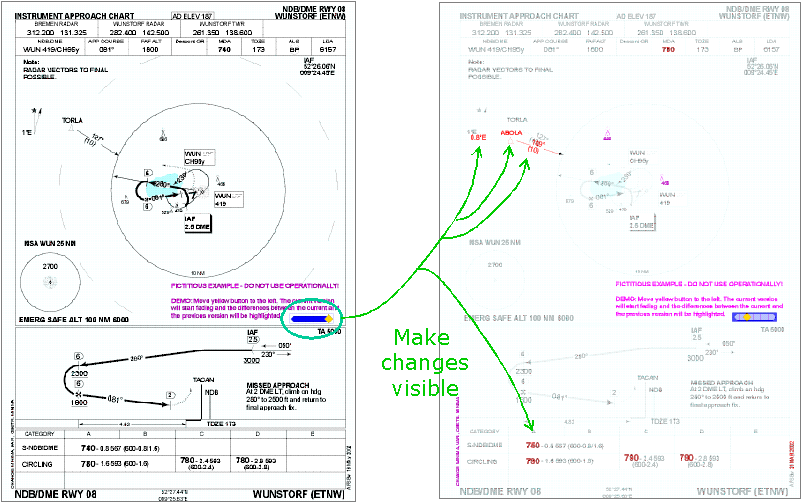The recommendation of the EUROCONTROL eAIP Project is for all eAIP graphics to be made available in Scalable Vector Graphics (SVG) format. The SVG format offers perfect quality for display and printing, possibilities to zoom and pan, to search for text, etc. File sizes are typically smaller than for an equivalent graphic in raster format. In addition, it is possible to add "script functions" into the SVG file, which opens the way for an endless number of enhancements. For example, it is possible to show the differences between the current and the previous version of a chart.
More generally, the eAIP Specification supports the usual graphical file formats which are supported by Web browsers: GIF, JPEG, PNG.
PDF (Acrobat) is directly supported as a "graphic" format as well, provided that PDF files contain only one page. PDF is used by many AIS offices to publish their charts electronically. It has the advantage of supporting a vectorial graphic definition, yet being more widely supported than SVG. However, on medium term, the SVG format is likely to become the de-facto format for vectorial graphics in Web browsers.
In theory, any graphical format could be supported by the eAIP. The only limitation is the support from the various softwares that can be used to read or convert an eAIP.
For on-screen consultation, a Web browser is typically used to display the eAIP in HTML format. Some browsers support other graphical formats than those listed above, but not all browsers do.
For paper AIP production, other softwares are used to convert an eAIP in XML in order to print it. AIP producers must naturally pay attention to what graphical formats are supported by their production chain.
Generally speaking, it is safer to use graphical formats which are "open standards". That is, formats which are defined by an independent organisation, which make the format specification freely available. This is the case for SVG, GIF, JPEG, PNG and PDF. As an example, this is not the case for VML (similar to SVG). Moreover, there must not be any patent claim related to these formats. This is specifically not the case for compressed GIF files, which should then be avoided (PNG format is a better alternative).
The eAIP Specification supports three different ways of referencing a graphic file in an AIP: fully embedded, embedded in paper only or external. In this context, an embedded graphic is a graphic file whose image is directly visible on the page, between two paragraphs, for instance. A graphic file which is not embedded is not visible until the user performs some action, such as clicking on a link in HTML.
- Fully embedded graphic
Such a graphic file is directly visible both in HTML format and on paper. It is part of the text flow. Typical examples are small diagrams included in the GEN part.
- Paper embedded graphic
The image is not embedded in HTML and other on-screen presentation formats; a link to the image is presented instead. The image is embedded in XSL-FO format and derivatives (PDF, PostScript, etc.) so that the image still appears on paper, but it is embedded in a separate page, after the last page of the current section (or the current aerodrome or heliport). Typical examples are ENR and AD 2.
- External graphic
Rarely used, it is presented as a Web link to the graphic in HTML (the user must follow the link in order to access the image). On paper, the link is visible (i.e. the graphic address on the Web is printed), but of course not click-able. In PDF format, the link may be click-able, just like in HTML. Typical examples are addresses of the Web pages of an organisation/authority.